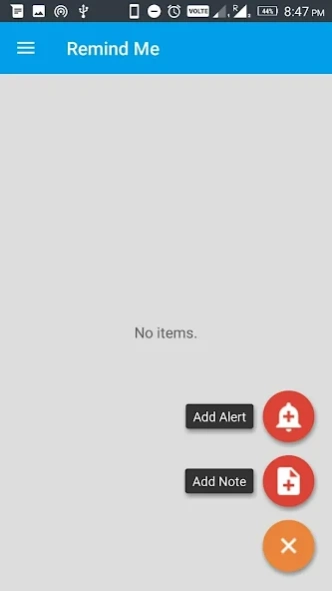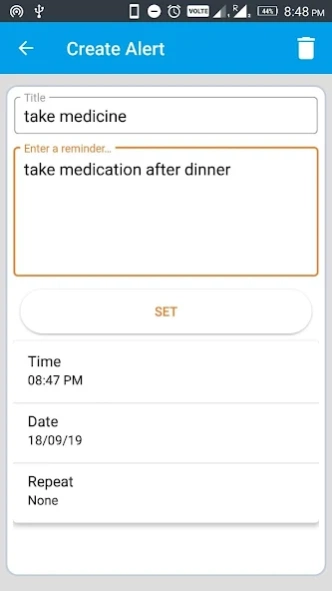Reminder with Alert 3.1
Free Version
Publisher Description
Reminder with Alert - A reminder App where user can set reminders and make digital notes.
Remind Me: Remind me is a very simple and great app that lets you never forget important dates and task
This app gets straight to the point without any complications. Set an alarm to remind you of all the tasks and to-do list items and sit back and put your mind at ease.
You create simple notes or reminder task both.
Easy and quick to set reminders.
- Reminder in a customised way with repeat options minute, hour, daily, weekly, monthly, weekdays, yearly.
- Can set in-advance alerts for Reminders.
- It will remind you with alarm notification.
- Can smartly handle your reminder notification in case of Driving Car etc for your safe drive.
- A reminder can be set for any date, day and time you can Synchronise birthdays and anniversaries of your friends.
- You can set reminders to friends and remind your friends to remember something important.
With this Send Reminder feature, you can :
1. Set an Alarm for your friends to meet up.
2. Set an Alarm for your husband to buy groceries while he returns from office.
3. Set a Reminder for your office meetings.
4. Set a Birthday Reminder.
5. Set a Gentle Reminder to a friend who owes money.
6. can create simple yo do list without the reminder
7. make simple notes without reminder just to remember
Easy to manage all important things like:
★ Deadlines
★ Homework and Assignments
★ Daily Tasks
★ Meetings
★ Birthdays
★ Anniversaries
★ Errands
★ Important Calls
★ Paying Bills
★ Taking Medication
★ Making Notes
About Reminder with Alert
Reminder with Alert is a free app for Android published in the PIMS & Calendars list of apps, part of Business.
The company that develops Reminder with Alert is Code Dreams. The latest version released by its developer is 3.1.
To install Reminder with Alert on your Android device, just click the green Continue To App button above to start the installation process. The app is listed on our website since 2020-05-02 and was downloaded 2 times. We have already checked if the download link is safe, however for your own protection we recommend that you scan the downloaded app with your antivirus. Your antivirus may detect the Reminder with Alert as malware as malware if the download link to com.ritika.negi.chaaras.remindme is broken.
How to install Reminder with Alert on your Android device:
- Click on the Continue To App button on our website. This will redirect you to Google Play.
- Once the Reminder with Alert is shown in the Google Play listing of your Android device, you can start its download and installation. Tap on the Install button located below the search bar and to the right of the app icon.
- A pop-up window with the permissions required by Reminder with Alert will be shown. Click on Accept to continue the process.
- Reminder with Alert will be downloaded onto your device, displaying a progress. Once the download completes, the installation will start and you'll get a notification after the installation is finished.